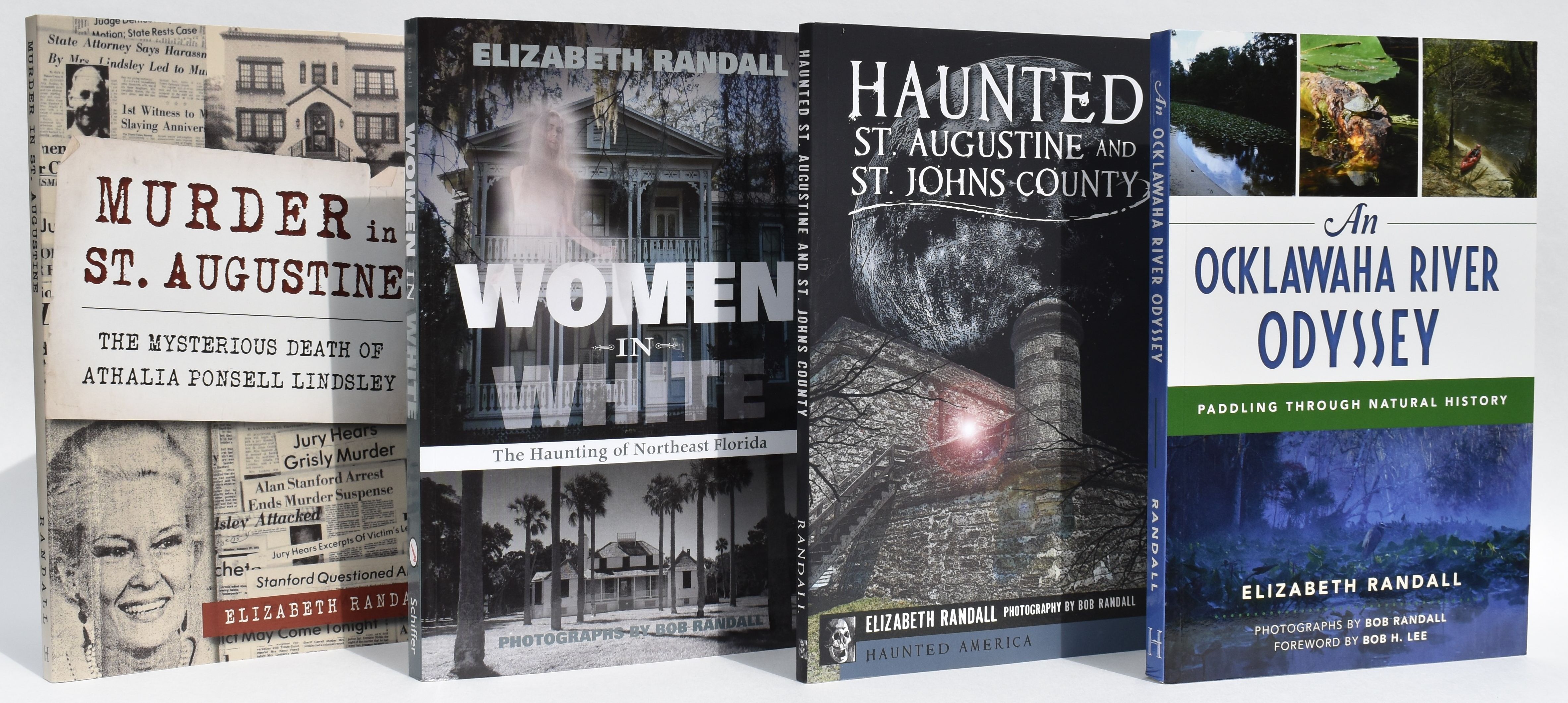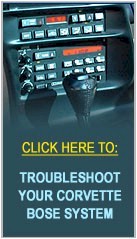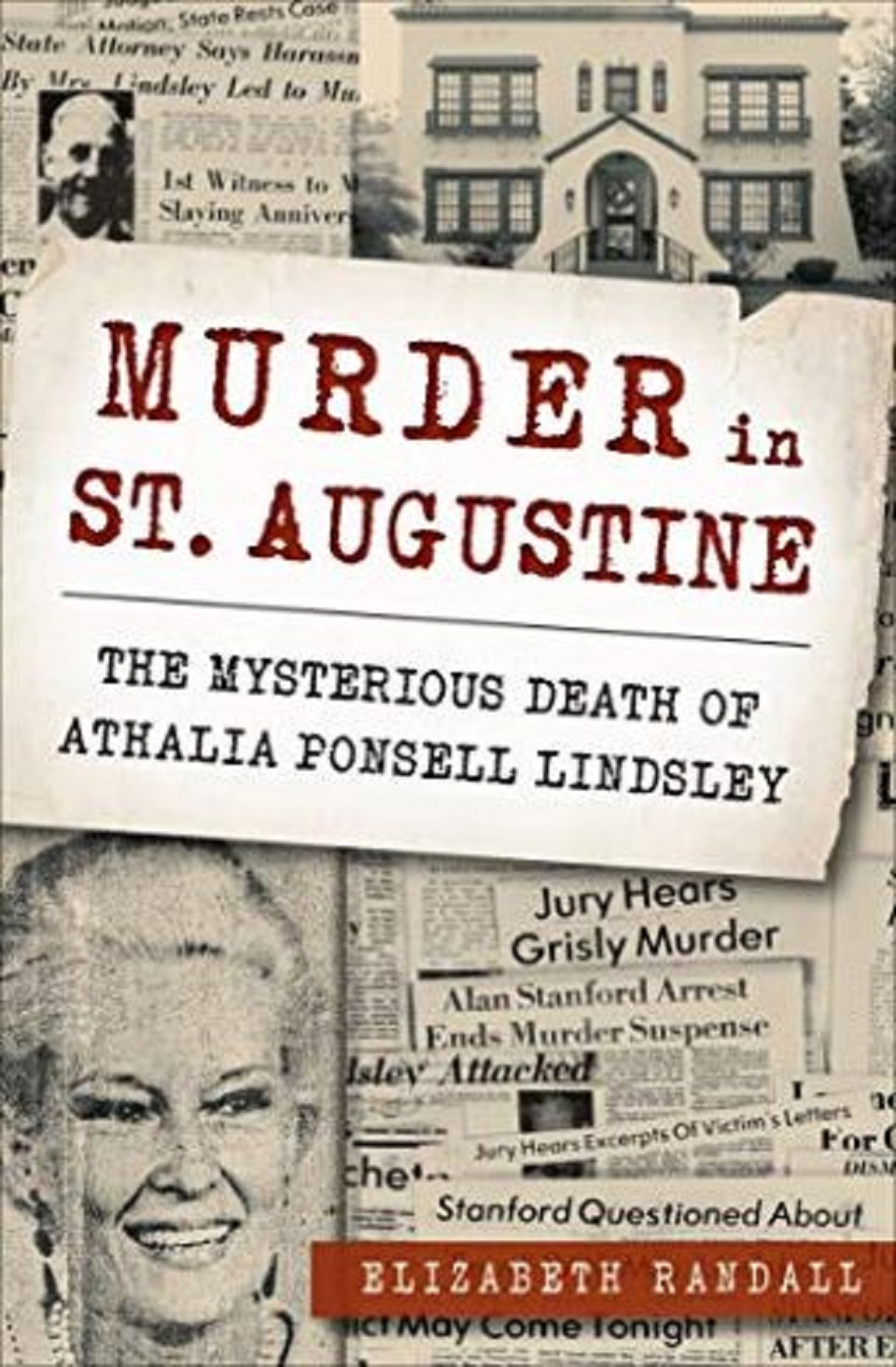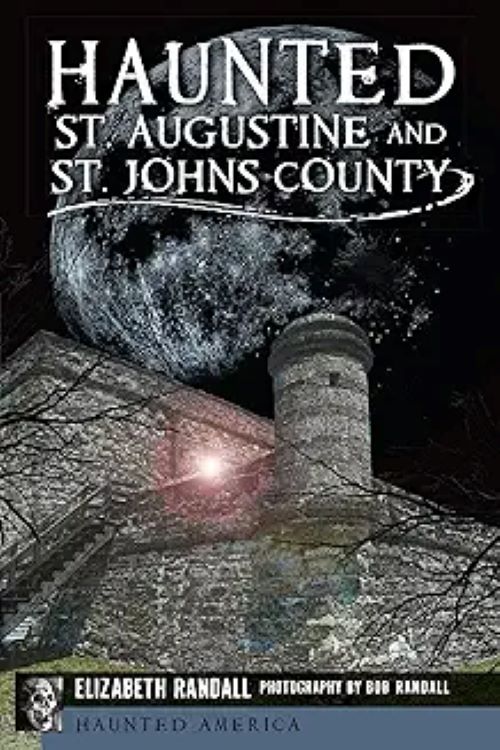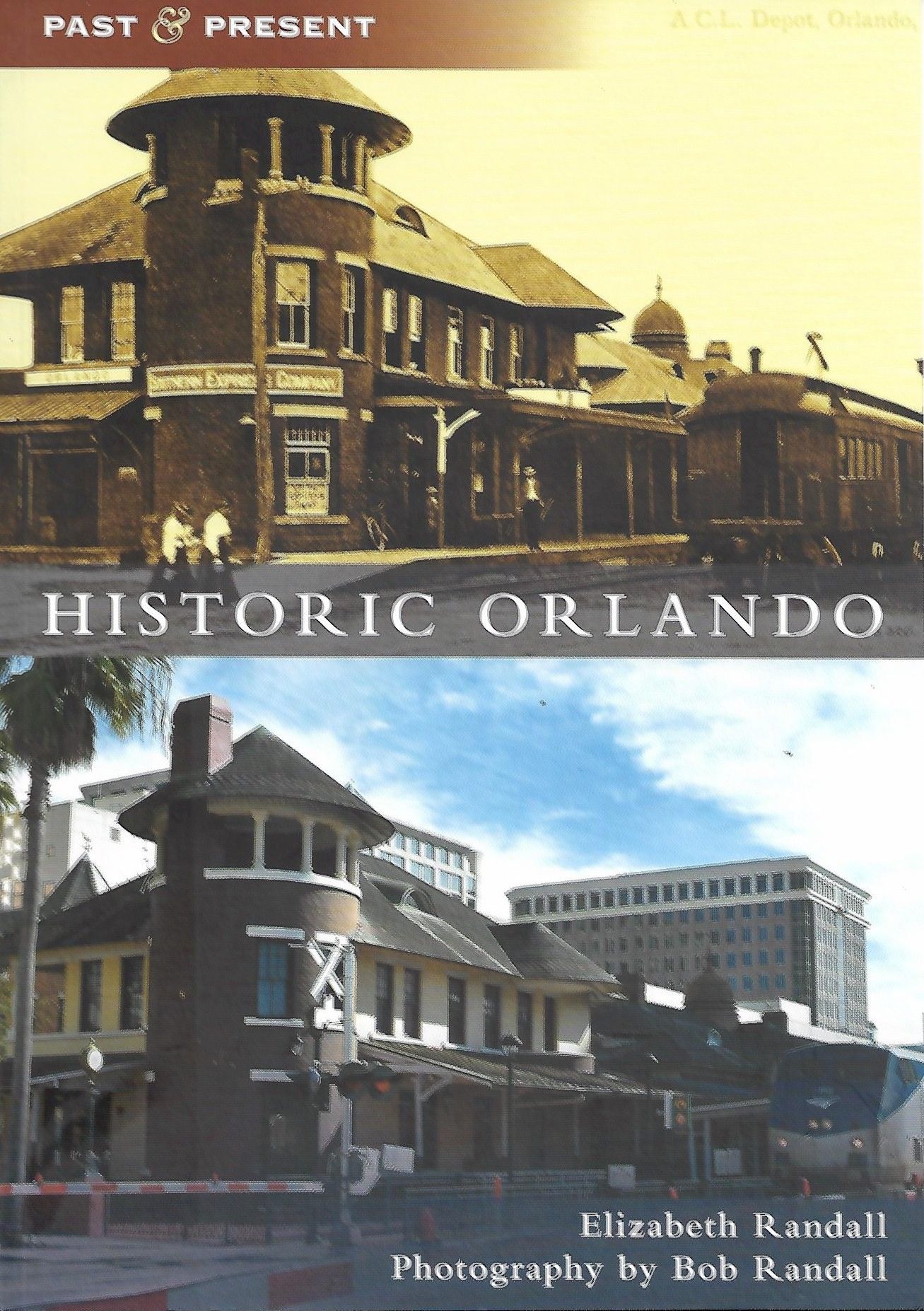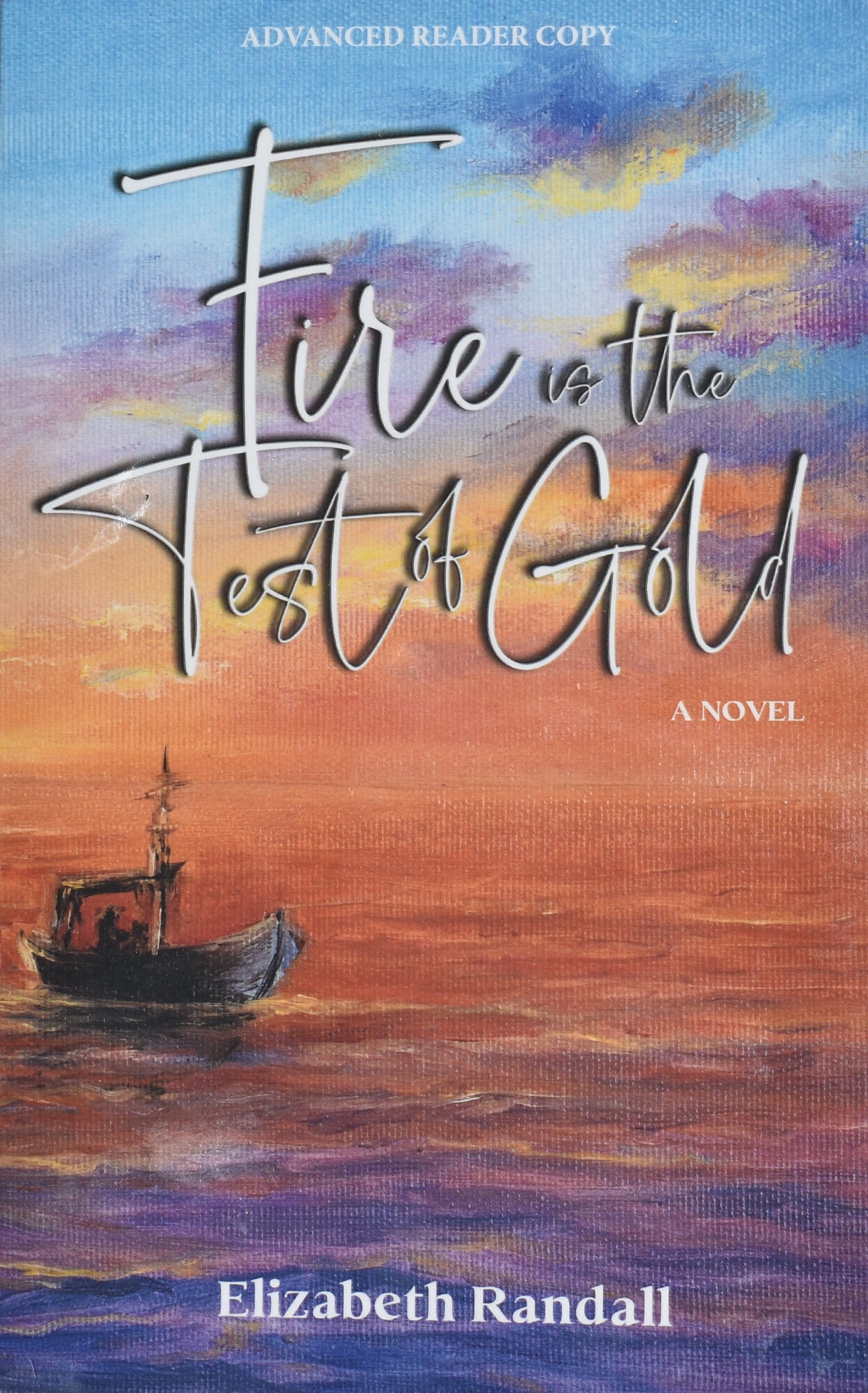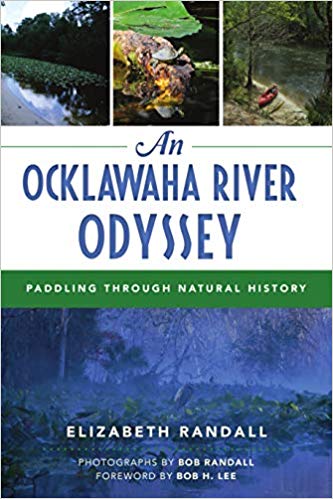DIY Mercedes
Benz ML Class
Front Door Speaker and Tweeter Removal |
 |
DIY Mercedes Benz ML Class Front Door
Speaker and Tweeter Removal |
 |
1.1) At tweeter panel on door,
pry top edge of panel releasing clip. All clips release with pry pressure. |
 |
2.1) Grasp top edge of tweeter panel and pull back from
door. |
 |
3.1) Lift tweeter panel up to release from lower door
panel. |
 |
4.1) Turn panel over for access to connector, disconnect
and remove connector. |
 |
5.1) Four screws release grill and tweeter from panel.
5.2) Set panel to side. |
 |
6.1) Pry bottom edge of insert panel on door panel at hand
hold releasing clips. |
 |
7.1) Pry along edge of insert panel releasing clips. |
 |
8.1) Release clips along top edge of insert panel. |
 |
9.1) Remove panel and set to side. |
 |
10.1) Remove lower exposed screw. |
 |
11.1) Remove upper exposed screw. |
 |
12.1) Pry edge of SRS (Air Bag) insignia releasing clip. |
 |
13.1) SRS insignia is secured to door panel, pull back for
access to opening. |
 |
14.1) Remove exposed screw. |
 |
15.1) Grasp top front edge of door panel at tweeter panel
location.
15.2) Pull door slightly up and away from door, this helps loosen door
panel. |
 |
16.1) Pry down along front edge of door panel releasing
clips.
Note - These clips require major pry
pressure to release. |
 |
17.1) Pry to bottom edge of panel releasing clips. |
 |
18.1) Pry along bottom and up back edge of door panel
releasing clips. |
 |
19.1) Pull bottom edge of door panel away from door
verifying all clips are released. |
 |
20.1) Pull top edge of door panel back for access to back
of panel. |
 |
21.1) Locate door handle linkage and follow toward door
handle. |
 |
22.1) Grasp linkage cable at end near door handle. |
 |
23.1) Pull cable away from door handle. |
 |
24.1) Release cable through slot on side of mount to
release. |
 |
25.1) Remove end of cable from door handle mount to
release. |
 |
26.1) Pull top edge of door panel down for access to
courtesy light at bottom of panel. |
 |
27.1) Lift end of rubber boot protecting light assembly
back, slide rubber boot up wires for access to courtesy light. |
 |
28.1) Release connector from courtesy light, remove door
panel and set to side. |
 |
29.1) Check door for remaining door panel clips. |
 |
30.1) Pry clips from door. |
 |
31.1) Place clips into corresponding mounting slots ready
for reinstallation of door panel. |
 |
32.1) Locate connector at top of speaker. |
 |
33.1) Release trigger on connector at top of speaker to
disconnect. |
 |
34.1) Two options at this point, one, remove screws
securing speaker mount and speaker. |
 |
35.1) Two, remove screws securing speaker to mount. |
 |
36.1) Door panel reinstallation, along inside top edge of
door panel is a key. |
 |
37.1) Key mounts into slot along top edge of door jam. |
 |
38.1) Reconnect door handle linkage and courtesy light.
38.1) Place door panel down over door lock and into slot along top edge of
door panel. |
 |
39.1) Work along inside edge of door panel, starting at
top, front and rear of panel and guide clips into opening before snapping
panel into place. |
 |
40.1) Tweeter panel has hook at bottom front edge. |
 |
41.1) Connect tweeter connector.
41.2) Place hook on tweeter panel into slot, push panel into place to lock
clips. |