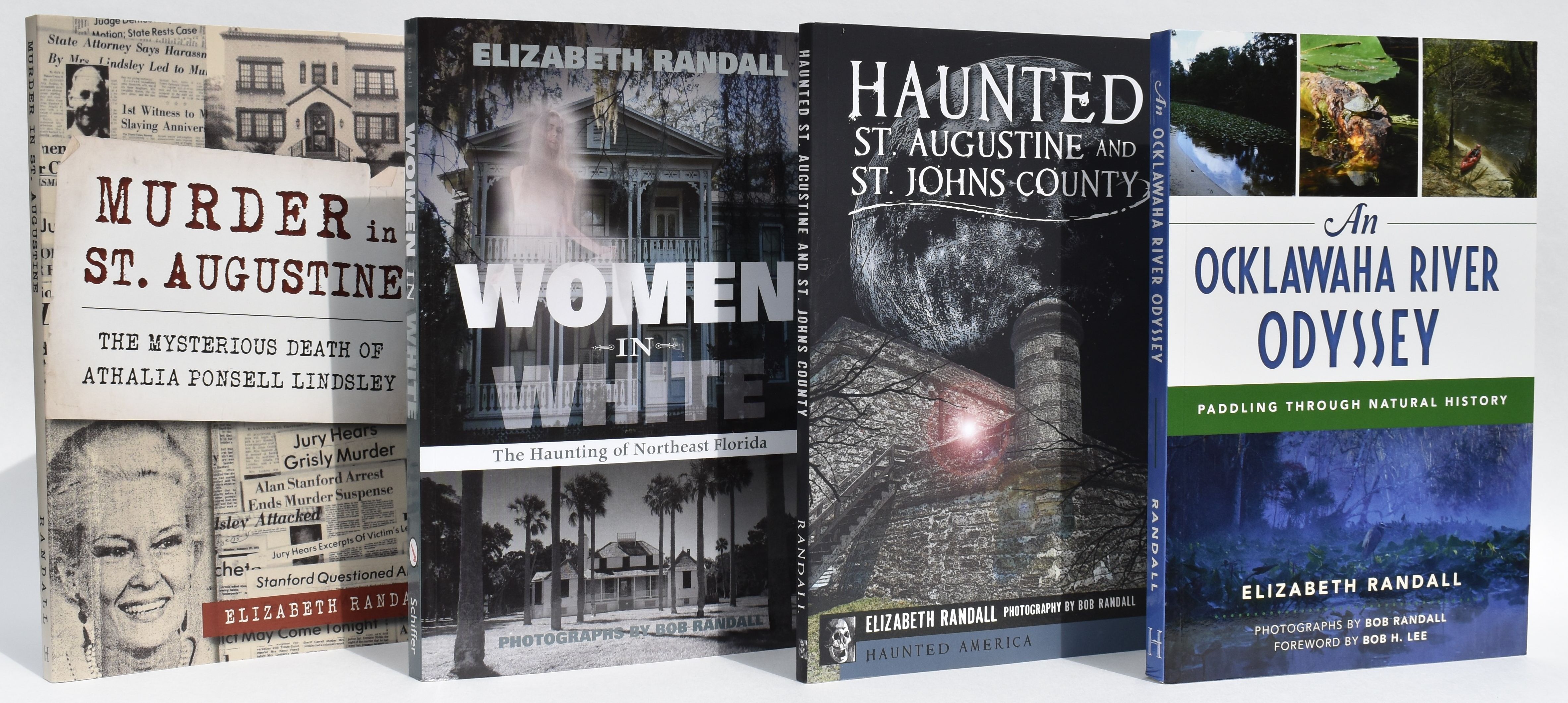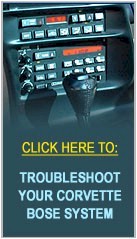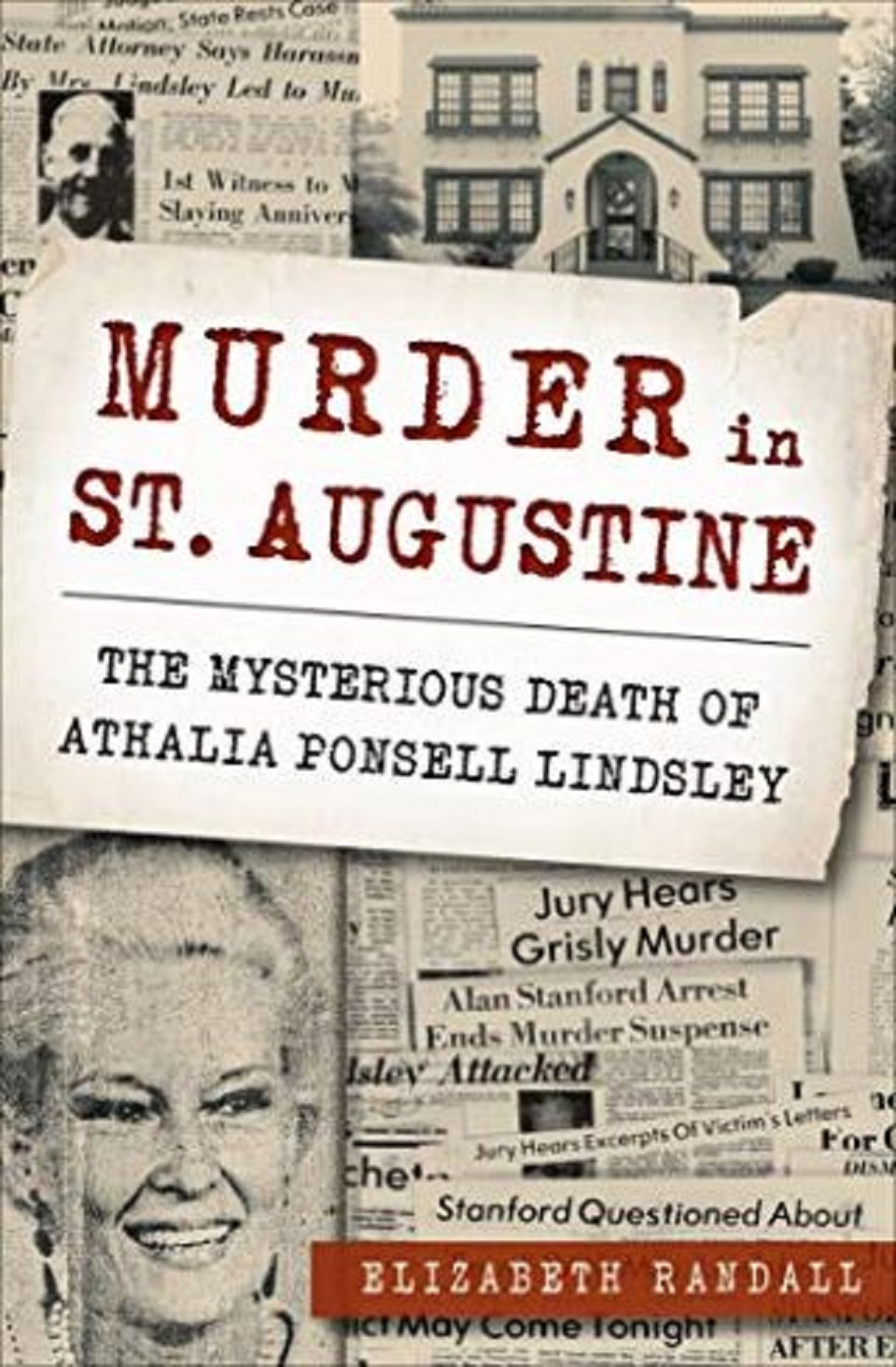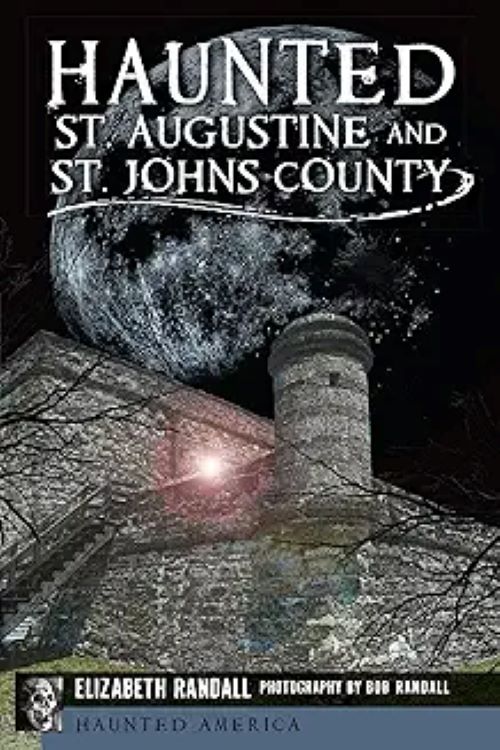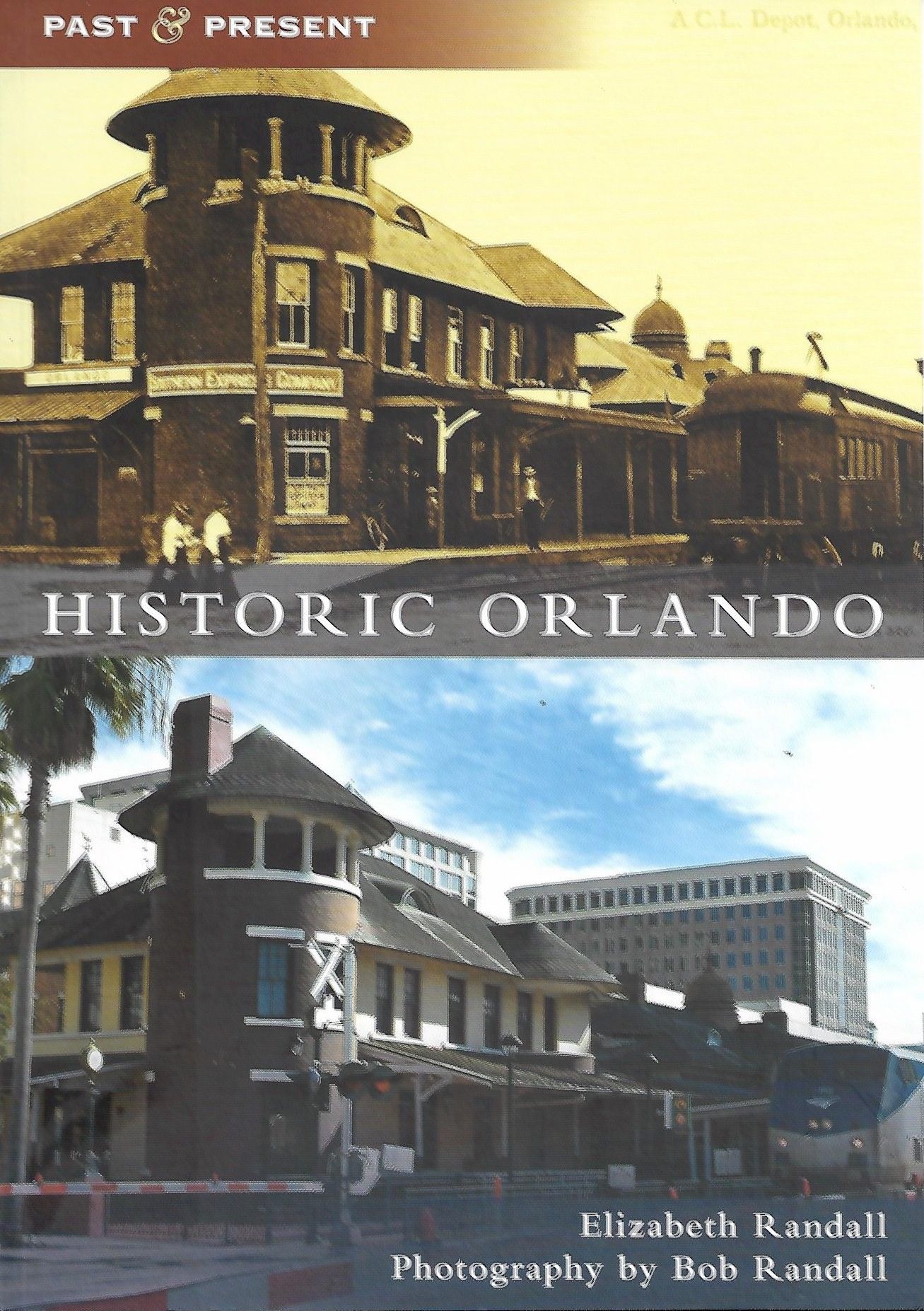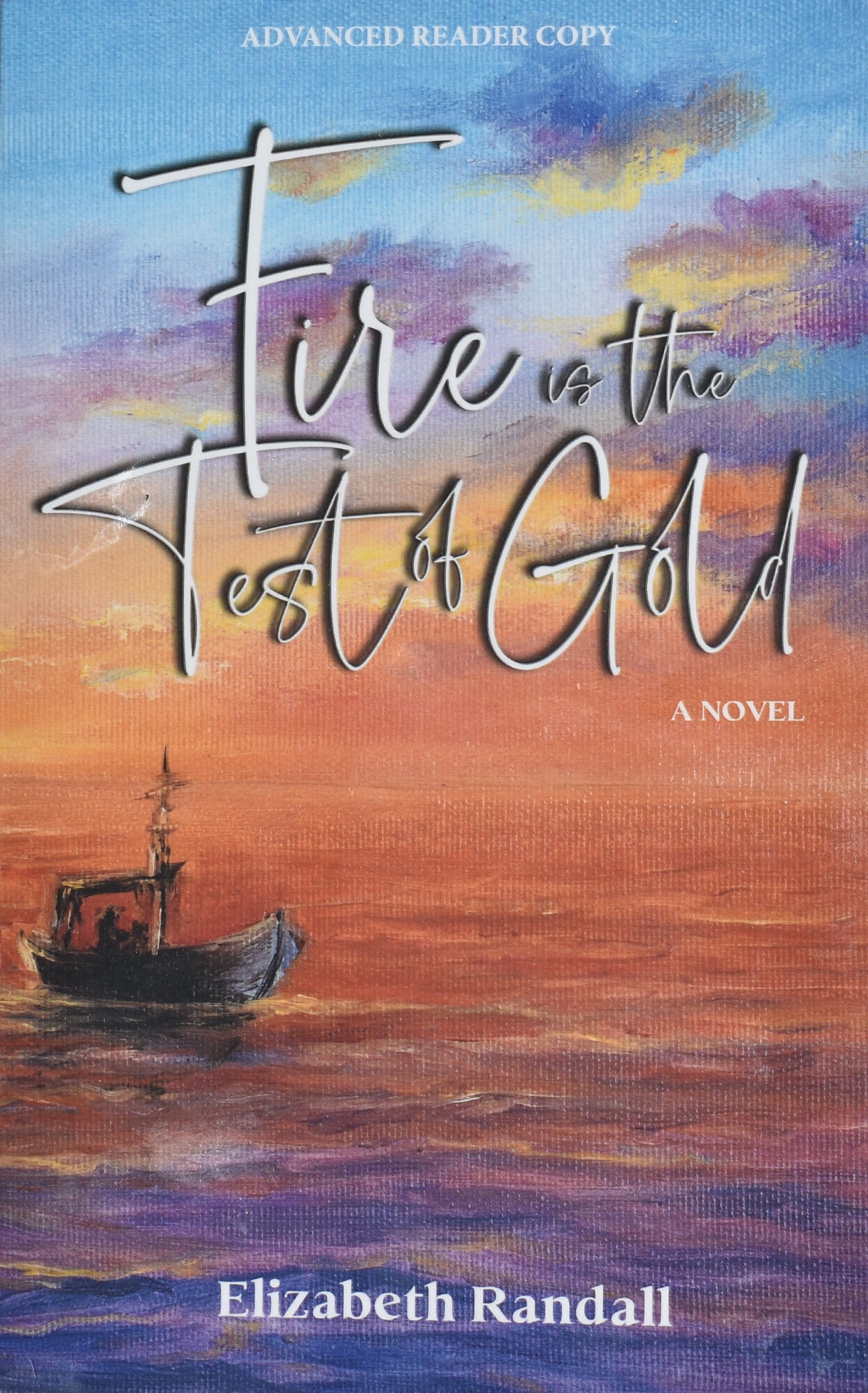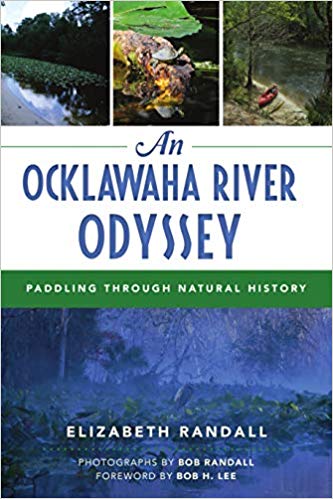| Mazda Millenia Bose Car Stereo Removal and Repair | |||||||||||||||||||||||||||||||||||||
|
|||||||||||||||||||||||||||||||||||||
Color Codes for Aftermarket Installation Factory Wire Harness Codes |
|||||||||||||||||||||||||||||||||||||
| Speaker Phasing Installing Aftermarket Speakers and Proper Hook-up |
|||||||||||||||||||||||||||||||||||||
| NO AUDIO With aftermarket stereo installation? |
|||||||||||||||||||||||||||||||||||||
| Erratic Volume Control DIY Repair |
|||||||||||||||||||||||||||||||||||||
|
|||||||||||||||||||||||||||||||||||||
|
|||||||||||||||||||||||||||||||||||||
|
|||||||||||||||||||||||||||||||||||||
|
Car Stereo Repair Home | Car Stereo Removal | Contact | Books 4 You |
|||||||||||||||||||||||||||||||||||||